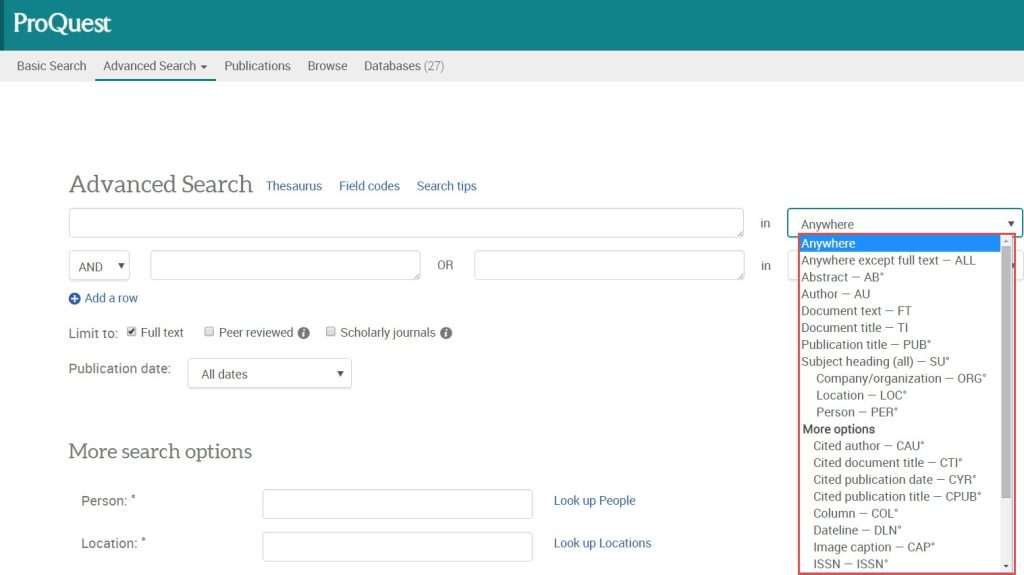Searching within a database utilizing different fields can significantly refine and enhance your search results. A field refers to a specific segment of information within a database record, such as author name, title, subject, or abstract. Leveraging various fields allows researchers to target their searches more precisely and retrieve relevant information more efficiently.
When accessing the Advanced Search interface in NavigatorSearch and other databases, users can typically find dropdown menus or boxes that enable the selection of specific fields for their search queries. These fields can then be combined using Boolean operators to further refine the search parameters. While the default field in many databases is often labeled as ‘keyword’ or ‘anywhere,’ opting for specific field codes in conjunction with other search techniques can yield more accurate and tailored results.
Here are some examples illustrating different options for utilizing field codes in NavigatorSearch and other databases:
- Author Field: Limit your search to retrieve documents authored by a specific individual or group. For instance, entering “author:John Smith” in the search query will return results authored by John Smith.
- Title Field: Narrow down your search to documents with specific titles. For example, using the field code “title:research methodology” will retrieve documents containing the phrase “research methodology” in their titles.
- Subject Field: Focus your search on documents categorized under particular subjects. By using the field code “subject:psychology,” you can retrieve documents related to the field of psychology.
- Abstract Field: Target your search to retrieve documents containing specific information in their abstracts. For instance, using the field code “abstract:clinical trials” will fetch documents discussing clinical trials in their abstracts.
By employing these field codes in combination with Boolean operators and other search techniques, researchers can conduct more precise and effective searches, ensuring that the retrieved results align closely with their information needs and research objectives.
Roadrunner Search Title (TI) Search
Utilize this efficient method to promptly locate a particular article by its title within the Library’s extensive databases. Follow these simple steps:
- Copy the title of the article you are searching for.
- Paste the article’s title into the search box on the Library’s homepage.
- Adjust the drop-down menu from “Keyword” to “Title” to specify that you are searching for the article title.
- Click “Submit” to initiate the search process.
For further instructions and details, refer to the “Finding Specific Articles” FAQ section. This method streamlines the search process and enables you to quickly pinpoint the desired article within the Library’s vast collection of resources.

Roadrunner Search & EBSCOHost Advanced Search
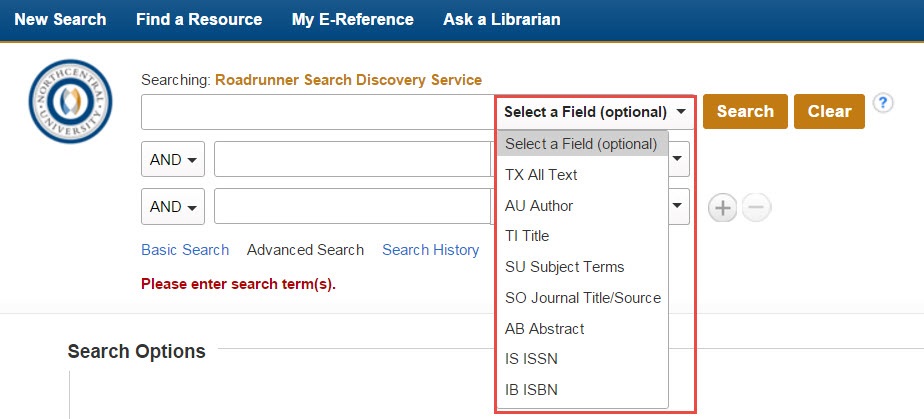
In database searches, employing specific field codes can refine your search parameters and yield more targeted results. Here are some commonly used field codes and their functionalities:
- Title (TI) – This limits your search terms to the title of a resource. It provides the most precise search but may restrict the range of resources available.
- Author (AU) – Use this to limit your search to the name of the author(s). Refer to the Authors FAQ for further details.
- Subject Terms (SU) – Narrow your search to predefined subject categories. Sometimes, the code DE (descriptor) is appended to the search box when clicking on a subject term hyperlink. Visit the Subject Terms and Database Thesauri page for comprehensive information.
- Abstract (AB) – Restrict your search terms to the abstracts of scholarly articles or other resources that may have an abstract. This field is particularly useful for locating articles based on specific research methodologies, such as empirical, qualitative, quantitative, or case studies. Refer to the Research Methodology page and the Empirical Articles FAQ for detailed insights.
Less commonly used field codes include:
- Journal Title or Source (SO): This limits search terms to the name of the publication.
- ISSN (IS): International Standard Serial Number, an eight-digit number that identifies serial publications such as journals, magazines, and newspapers.
- ISBN (IB): International Standard Book Number, a ten or thirteen-digit number used to identify books.
For a comprehensive publication search based on title, ISSN, or ISBN, utilize the Library’s Find a Resource tool. This tool offers a more extensive search capability, allowing you to efficiently locate specific publications or resources.
ProQuest Advanced Search
The advanced search feature typically provides a similar set of field codes, albeit with slight variations in terminology. Additionally, there may be an option labeled “more options” or a similar term, which unlocks even more detailed fields. These additional fields are less commonly used in standard academic research but can be valuable for specific and nuanced searches.