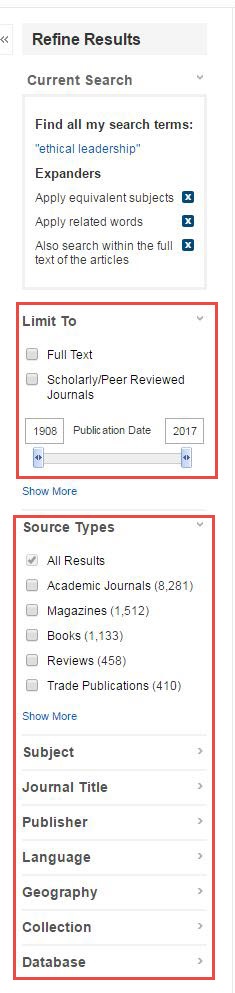Navigating the search limits within databases is essential for refining search results and accessing relevant scholarly content effectively. Familiarizing yourself with the search page of a database can provide valuable insights into its functionalities and content offerings.
Common search limits in databases include:
- Full Text Limit: This filter restricts search results to articles that are available in full text, ensuring immediate access to complete articles.
- Scholarly/Peer Reviewed Limit: By selecting this option, users can narrow down search results to scholarly or peer-reviewed articles, which have undergone rigorous evaluation by experts in the field.
- Publication Date Limit: This feature allows users to specify the timeframe for publication of search results, ensuring relevance to current research or historical perspectives.
Examining the search limits in a particular database can offer clues about its content and focus. For instance, the presence of a scholarly/peer-reviewed limit indicates that the database primarily contains scholarly literature. However, it’s advisable to review author submission guidelines or consult UlrichsWeb to verify if a journal is peer-reviewed, especially if mandated by mentors or research requirements.
UlrichsWeb is a valuable resource for obtaining detailed information about periodicals, including their peer-reviewed status and additional journal details. Users can utilize UlrichsWeb to validate the peer-reviewed status of journals and access comprehensive journal reviews.
It’s important to note that search limits must be verified each time a new search is conducted or modifications are made to ensure consistency in search results. Failure to maintain consistent search limits may result in incomplete or inaccurate search outcomes.
By leveraging search options and refining search results based on predetermined limits, researchers can streamline the retrieval of scholarly content and access high-quality literature relevant to their research endeavors.
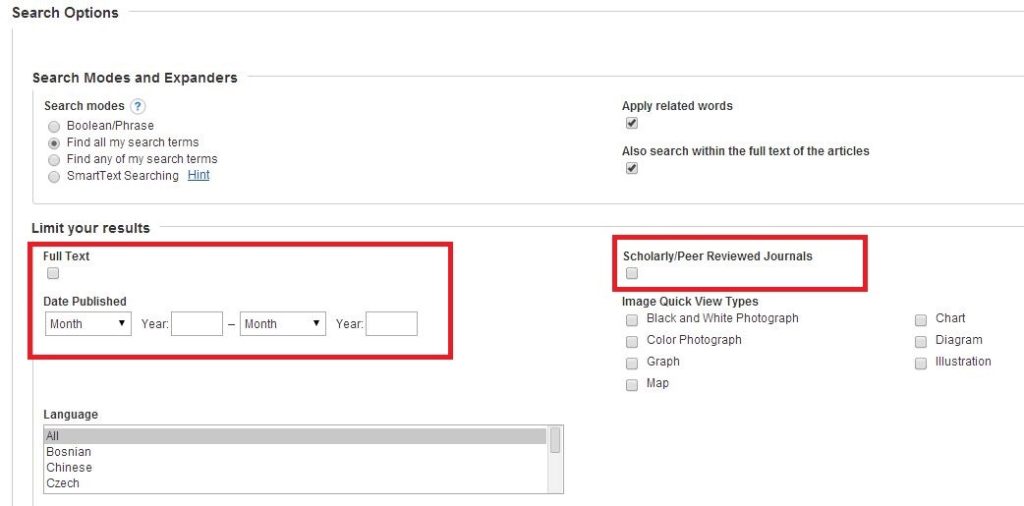
Alternatively, you can find these options directly on the results page, as depicted in the image below: